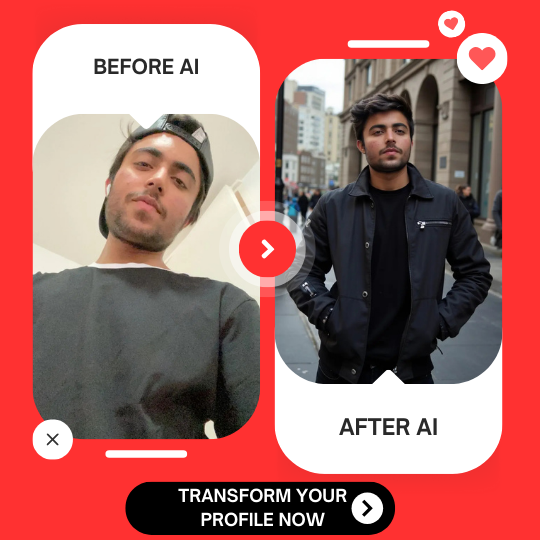Coffee Meets Bagel was launched in 2012, so it’s already been around for a good few years. Over the years, its user base has slowly expanded to the point where more and more people are becoming super curious about it.
They wonder how Coffee Meets Bagel work!
Is it really an app that helps you find … bagels?
And coffee?!
Well, no.
How Does Coffee Meets Bagel Work?
Coffee Meets Bagel is unlike any other dating app you’ve tried so far. There’s no swipe action and there’s no search function! It sets you up with your 6 best matches every day at noon. And, these matches (Called “Bagel” on CMB) expire after 24 hours. You get these matches based on their algorithm that uses information like education, interests, prompts e.t.c that you've to give while you set up your profile. CMB does this to ensure that there’s less swiping, and more matching, chatting, and actual dating.
If you don't like the matches that the algorithm picks up for you and show in the suggested tab, then you can pass on these matches and look at other profiles in the discover lists. However, discover list profiles don't necessarily match your criteria.
Why only 6 members per day?
The main reason for this is probably due to Coffee Meets Bagel’s relatively low user-base compared to apps like Tinder. However, it also means that your 6 suggestions are highly curated and chosen specifically for you and your tastes.
Moreover, it also means you won’t need to spend your entire day endlessly swiping through profiles.
And here’s the thing: CMB doesn’t want you to spend your entire day mindlessly swiping. Instead, it wants to find you high-quality matches so that you’re able to get off the app as soon as possible and go on real dates.
It might not be the most popular dating app in the world, but it’s certainly one of the best when it comes to helping you find meaningful connections. It’s easy to use, its algorithm helps to pair you up with high-quality matches near you, and it’s affordably priced. Now that you understand how Coffee Meets Bagel works, you should be able to decide whether it’s the right app for you or not.
How to Create a Coffee Meets Bagel Account?
Signing up to Coffee Meets Bagel is super easy and shouldn’t take more than a few minutes. However, there is no desktop version.
Also, you must have a Facebook account in order to sign-up, because CMB takes your matches from your list of Facebook friends-of-friends. If you don’t have a Facebook account, you can’t use CMB.
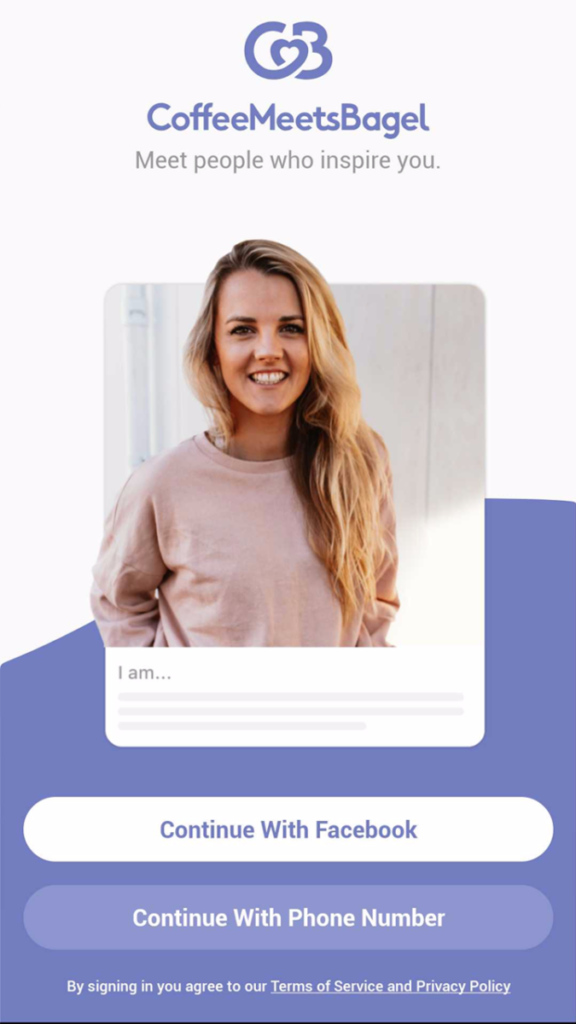
Creating your profile is done in a step-by-step process. You will need to create a username and password, before adding basic information to your profile, such as your age, height, religion, occupation, and so on.
You’re also presented with three prompts – I am, I like and I appreciate when my date … – that you need to finish.
Lastly, it can automatically grab photos from your Facebook profile (it’s up to you to decide which ones).
How to Improve Your Coffee Meets Bagel Profile?
Naturally, CMB is just like any other app in the sense that you need to fine-tune your dating profile so that it stands out to more users.
And just like any other dating app, your biggest assets are your pictures. They are the first things people see, and by themselves, they can guide someone’s decision regarding whether or not to match with you.
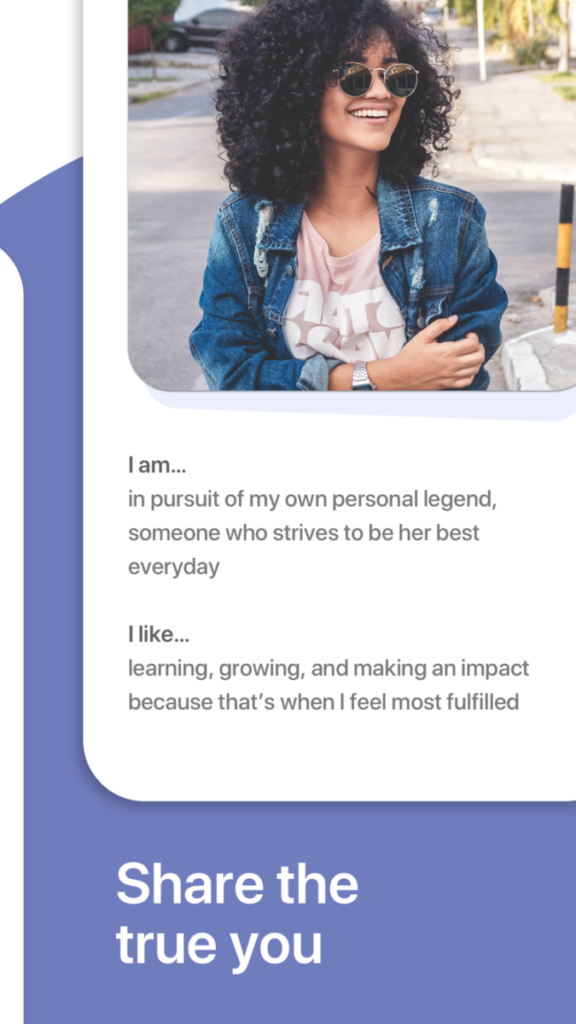
As mentioned, CMB will pull pictures automatically from your Facebook profile, but you can still decide which ones they use. The maximum number of photos allowed is nine, and although we don’t suggest you add nine exactly, it’s always a good idea to upload at least 5 to 6.
Not sure which pictures are your best ones?
The best thing to do is to add a friend to help you choose them. Then, make sure to choose recent pics, pics in which you are smiling, and a variety of pics of just you, and pics of you and others (preferably you enjoying yourself!).
And while pictures are your biggest asset, it’s worth pointing out that CMB differs from a lot of other online dating apps in that the profiles are presented in such a way that your education and career are emphasized. This means that if you’ve got a good education, you should definitely flaunt it.
When it comes to the three prompts, meanwhile, (I am, I like, I appreciate when my date …), it’s recommended that you take the time to consider your answers. Instead of just saying “I like the gym,” try to avoid stock answers and think outside the box a little. What makes you different? What do you like that would catch another person's eye?
Be as descriptive as you can and, if possible, inject a little bit of humor in there, too.
Getting Matches: The Suggested Bagels Section
As we said earlier, CMB is a bit different from other dating apps in the sense that there is no queue of potential matches (like Tinder), and neither is there a classic search function (like POF and many other dating sites) for free users.
Instead, any potential matches are tucked away in the Suggested section of your profile. Just hop on over to this section and you will see today’s daily suggestions (6 of them, max).

These suggestions are actually known as “bagels” (hence the name) and if you like them and they like you, the two of you are a match and can start chatting.
If you don’t like someone from your suggested bagels, you can pass on them and move on to the next one. You can’t land more than 6 matches per day, though, and you must like or pass on someone within 24 hours. Otherwise, they will disappear.
How Messaging Works on Coffee Meets Bagel?
One of the things we haven’t mentioned yet is that each person gets to create three icebreakers when they first create their account. These are basically just 3 fun facts about you, and they don’t show up on your profile until you match with someone.
That’s right – once you’ve matched with someone, they can see your icebreakers, and you can see theirs. As such, if you’re not sure what to say when it comes to starting a conversation, you can respond to their icebreaker (or they can respond to yours).
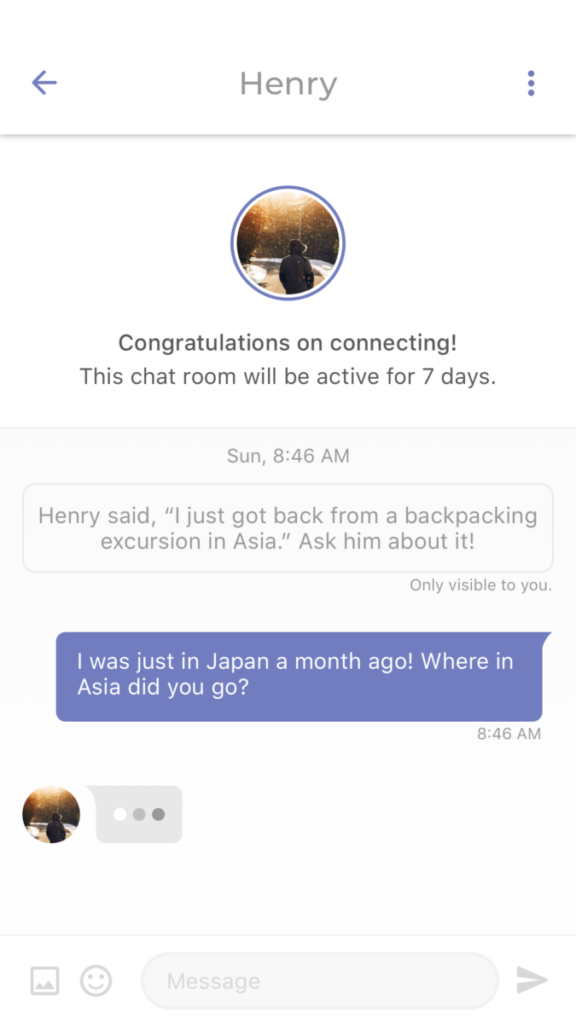
An icebreaker could be something as simple as “I always sing in the shower.”
Alternatively, you can open with your own line, or you could send someone a Like.
If no one initiates a conversation within 7 days of matching, you will be unmatched.
What's CMB Discover Feature?
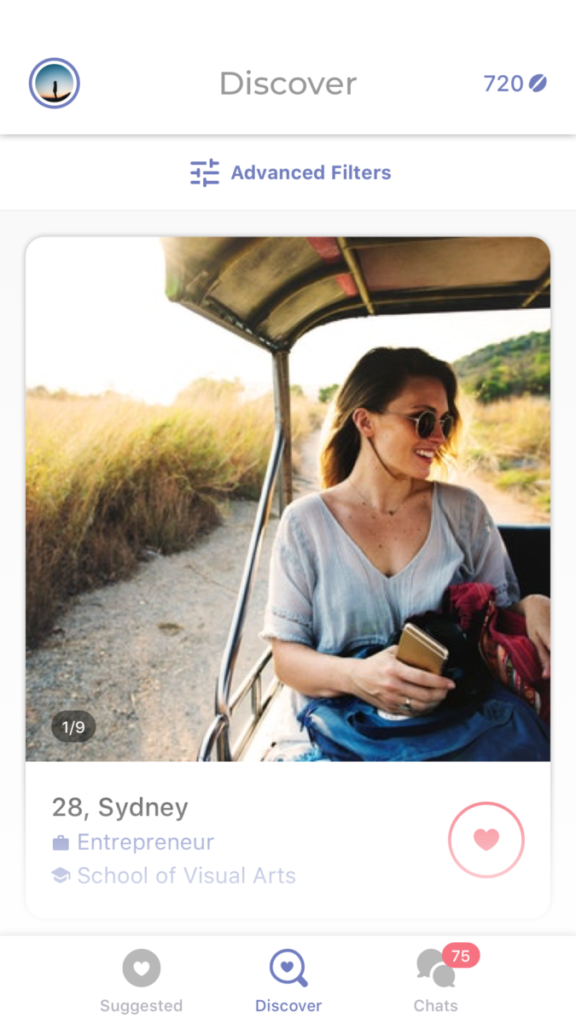
“What if I literally never like any of my daily 6 matches?”
It’s a popular question.
And hey, it can happen. You might not like any of your daily 6 matches from suggested matches!
The good news is that, while free users don’t get access to a search function, paying members do get access to one.
It’s known as Discover. Discover page lets you apply filters such as education, activity, and location to find matches beyond what the app suggests you.
What are CMB Beans?
You probably think it’s unusual that we’re talking about Beans in a dating app review. But the app is called Coffee Meets Bagel, so clearly, anything goes!
Beans are actually in-app currency. When you credit your account with money, you get more Beans to spend on things like the Discover feature, as well as Read Receipts (so that you can see whether or not someone has read your messages).
Moreover, you get a handful of Beans when you first create an account, regardless of whether you’re a paid-up subscriber or not. You also get Beans whenever you complete specific tasks, such as sharing the IG page or logging in each day of the week.
When you subscribe, you get X amount of beans – the exact amount depends on your subscription plan.
1 bean doesn’t get you anything, by the way. Indeed, if you want to rematch with someone who “got away,” you’d need to splash a whopping 205 Beans!
You can also earn free beans just by using the app.
Sound like a lot? Let’s take a look at the prices …
What's Activity Report?
It's a premium feature that essentially uses stats based on other members’ login behavior and their responses time to let you know whether someone you’re talking to is a classic “ghoster” who gets to know people on the app, before disappearing.
Do You've to Pay For Coffee Meets Bagel?
It's free to set up an account, create a profile, send and receive likes, and send messages. However, you can get extra perks like “see who likes you, ” 8 discover likes a month, monthly profile boost, activity reports, read receipts, unlimited skip the line.
- 1 month – £33.99 per month
- 6 months – £18.50 per month
If, however, you’d rather just buy Beans as a one-off from time to time, here are the prices:
- 100 Beans – £1.99
- 2000 Beans – £22.99
- 3000 Beans – £23.99