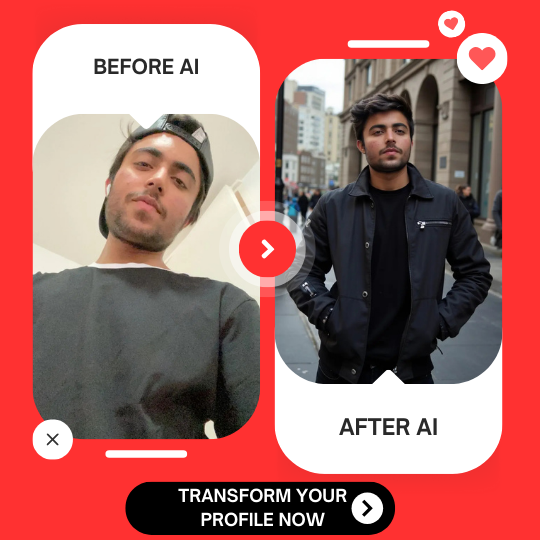Are you tired of swiping through endless dating apps, trying to find the perfect match?
Look no further than Tinder.
But what exactly is Tinder, and how does it work?
In this comprehensive guide, we'll take a deep dive into the world of Tinder, exploring everything from its basic functionality to its advanced features. Whether you're a seasoned Tinder user or a complete newbie, you're sure to learn something new about this popular dating app.
So, without further ado, let's get started and discover what makes Tinder such a unique and powerful tool for finding love in the digital age.
What's Tinder?
Tinder is a popular dating app that allows users to swipe through potential matches in their area. It's available on both iOS and Android devices and boasts millions of users worldwide. The app uses location-based technology to connect users with others in their vicinity, making it a great option for people looking to meet new people nearby.
To get started with Tinder, users create a profile that includes their name, age, and a few photos. They can also customize their profile by adding a bio and linking their Instagram or Spotify accounts. Once their profile is complete, they can start swiping through other users' profiles. If two users both swipe right on each other, they're matched and can start messaging within the app.
Tinder also offers several premium features, including Super Likes, Boosts, and Tinder Plus, Tinder Gold, and Tinder Platinum. These features give users more control over their matches and can help them get more visibility on the app.
Overall, Tinder is a great option for people looking to meet new people and potentially find a romantic connection. With its user-friendly interface and millions of users worldwide, it's no wonder why it's one of the most popular dating apps on the market today.
How Does Tinder Work?
Once you download and join Tinder, follow these steps to master the app:
Creating Your Tinder Account
Like with any dating app, the first thing you have to do with Tinder is to create your account. You won’t be able to browse any profiles until you do this.
One of the best things about Tinder is that it requires the most basic of information from you. You need to hand over a couple of details, such as your mobile phone number, and you do need to upload at least one photo. However, there’s no pressure to fill out your bio – that’s entirely up to you – and you don’t have to take any “personality tests.”
Within a minute or two, your profile should be up and running – for free!
Setting up Your Tinder Profile
As soon as you’ve created your profile, you’ll start appearing in ‘search results’ (I put quotation marks around that because, as we’ll soon learn, there is no search function on Tinder).
However, there’s still plenty of time to tweak your profile so that it looks just right.
For example, you may want to add more pics at this point (you can add as many as nine), and you might want to modify your bio by adding a few lines. The best Tinder bios are the ones that are short, snappy, and a little bit funny. Going for cute one-liners is always a winner while listing your likes and dislikes works, too.
Just make sure to keep things light and consider tossing in a few emojis for good measure. Long-winded, serious profiles don’t tend to work too well on here.
Swiping Left or Right on Tinder Profiles
As I mentioned earlier, Tinder is a “swipe app,” which means that it dispenses with the usual search functions that old-school dating sites have and replaces them with a queue of profiles.
Basically, the app puts someone’s profile in front of you. You’re free to take a look at their pics, bio, and – if they’ve linked it – their Instagram. If you like the look of them, you need to swipe right. If they’re not for you, you just need to swipe left.
If you really like the look of them, you can “super like” them. It is represented by the blue icon in the middle of the left and right swipes.
You get just one a day if you’re on the basic account, and the advantage it gives you is that your profile will jump to the front of the queue of the person who you super liked. This means there’s more of a chance that they’ll actually see you. They can then decide if they want to like you back or not. While there’s no end to the number of profiles that are queued up for you during a single day, you’re limited to a specific number of right swipes (likes) per 24 hours. Unless you upgrade to a paid account, that is. Once you’re on a paid account, you can like as many people as you want.
If you stick with the free account, this means you’ll need to use your “likes” carefully. If you use them all too quickly, you may end up missing out on someone you liked the look of!
Starting a Conversation With Your Tinder Match
If you swipe right for someone and they swipe right for you, the app lets you know straight away. Their profile will appear to the left of your screen (the “matches” section). Here, you’ll be able to see everyone you’ve matched with.
If you feel as though you made a mistake and swiped right on someone by accident, you can easily remove them from your list. If, on the other hand, you like the look of the person who’s matched with you, you’re free to shoot them a message.
Messaging is entirely free on Tinder. However, unlike many other dating sites, messaging is the only thing you can do to break the ice. In other words, you can’t send virtual gifts or “winks.” However, you can send GIFs.
It’s also free to receive messages, but if you want to see if someone has read your message or not, you’ll need to upgrade to one of the paid accounts.
Sometimes, you’ll find that people reply to your Tinder openers (or maybe they’ll message you first). But sometimes, they won’t reply at all. If they matched with you, why wouldn’t they reply? This happens a lot. Sometimes, people use Tinder out of boredom and change their minds the next day. Sometimes, they might accidentally have swiped right for you (it happens and you’ll make that mistake a few times, too).
What Are The Paid Tinder Memberships?
As we’ve seen, Tinder is free to sign up to and send messages. However, because of the way Tinder works, it can be very difficult to get seen by other users. There’s no search function, and this can mean that landing a suitable match can be tricky. This is where the paid accounts come in.
There are two types of paid accounts on Tinder:
- Tinder Gold
- Tinder Plus
- Tinder Platinum (New)
What's Tinder Gold?
Tinder Gold is a premium service, offering our most exclusive features: Passport, Rewind, Unlimited Likes, five Super Likes per day, one Boost per month, and more profile controls—as well as our new Likes You feature, so that you can see who likes you before you swipe.
What's Tinder Plus?
Tinder Plus, on the other hand, has all the same features as Gold except for the “see who’s liked you” feature, and the “Top Picks” feature. These are pretty key features, but Tinder Plus compensates by being $5 cheaper than Gold.
For more info read: Tinder Plus vs Gold vs Platinum
What's Tinder Boost?
A boost literally “boosts” your profile for 30 minutes so that – theoretically, at least – more people see your profile. The boost is seen as a useful feature by most users who are struggling to get seen. However, its powers can be negated if too many people in your area decide to boost themselves at the same time as you.
What is Tinder Super Like?
When profiles are queued up in front of you, you have the option to swipe right (like them), swipe left (pass on them) – or super like them. The super-like option is represented by a blue star. Every user gets one super-like for free each day, and the idea is that, whenever you super like someone, your profile will jump to the front of their queue.
Why does this matter?
Because Tinder is used by millions of people around the world (including thousands near you), it’s very hard to get seen by the people we want to be seen by!
However, one SL a day isn’t a lot. If you find that you need more SLs, you can upgrade your account.
Learn how other dating apps work: 👇